Protobuf
Protobuf是Protocol Buffers的简称,它是Google公司开发的一种数据描述语言,并于2008年对外开源。Protobuf刚开源时的定位类似于XML、JSON等数据描述语言,通过附带工具生成代码并实现将结构化数据序列化的功能。但是我们更关注的是Protobuf作为接口规范的描述语言,可以作为设计安全的跨语言PRC接口的基础工具
为什么选择Protobuf
一般而言我们需要一种编解码工具会参考:
- 编解码效率
- 高压缩比
- 多语言支持
其中压缩与效率 最被关注的点:
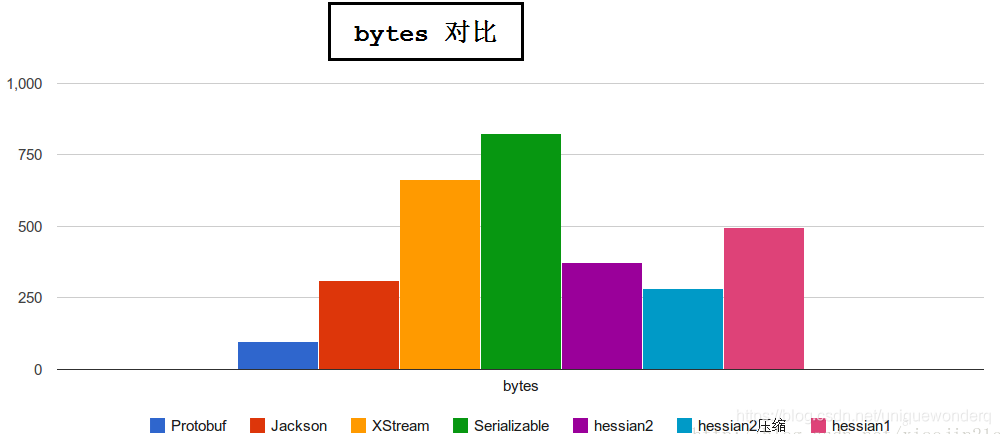
使用流程
首先需要定义我们的数据,通过编译器,来生成不同语言的代码
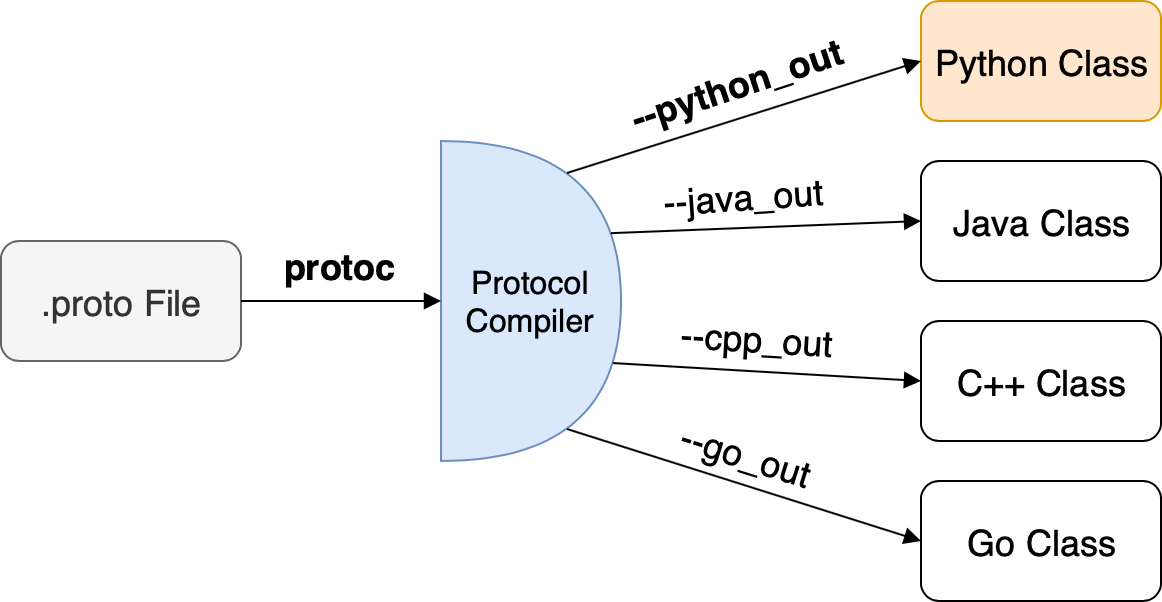
首先创建hello.proto文件,其中包装HelloService服务中用到的字符串类型
1 | <comment> |
- comment: 注射 /* */或者 //
- message_name: 同一个pkg内,必须唯一
- filed_rule: 可以没有, 常用的有repeated, oneof
- filed_type: 数据类型, protobuf定义的数据类型, 生产代码的会映射成对应语言的数据类型
- filed_name: 字段名称, 同一个message 内必须唯一
- field_number: 字段的编号, 序列化成二进制数据时的字段编号, 同一个message 内必须唯一, 1 ~ 15 使用1个Byte表示, 16 ~ 2047 使用2个Byte表示
安装编译器
protobuf的编译器叫: protoc(protobuf compiler), 我们需要到这里下载编译器: Github Protobuf
压缩包文件包含:
- include, 头文件或者库文件
- bin, protoc编译器
- readme.txt, 一定要看,按照这个来进行安装
安装编译器二进制
linux/unix系统直接:
1 | mv bin/protoc usr/bin |
windows系统:
1 | 注意: Windows 上的 git-bash 上默认的 /usr/bin 目录在:C:\Program Files\Git\usr\bin\ |
安装编译器库
include 下的库文件需要安装到: /usr/local/include/
linux/unix系统直接:
1 | mv include/google /usr/local/include |
windows系统:
1 | C:\Program Files\Git\usr\lib\include |
验证安装
1 | protoc --version |
安装Go语言插件
Protobuf核心的工具集是C++语言开发的,在官方的protoc编译器中并不支持Go语言。要想基于上面的hello.proto文件生成相应的Go代码,需要安装相应的插件
1 | go install google.golang.org/protobuf/cmd/protoc-gen-go@latest |
接下来 我们就可以使用protoc 来生成我们对应的Go语言的数据结构
定义Protobuf消息类型
编写.proto包文件
消息类型定义在.proto包中,我们这里创建个person.proto 文件,将以下的经典的示例写法写入:
1 | syntax = "proto3"; |
- syntax: 表示采用proto3的语法。第三版的Protobuf对语言进行了提炼简化,所有成员均采用类似Go语言中的零值初始化(不再支持自定义默认值),因此消息成员也不再需要支持required特性。
- package example:指定消息类型所在的包名,这里包名是 example`。
- option go_package = “/person”;用于指定生成的 Go 代码的包名(package name)及导入路径(import path)。
- message Person { … }:定义一个名为 Person 的消息类型。
- string name = 1:定义一个名为 name 的字符串类型字段,该字段的标签号为 1。int32 age = 2:定义一个名为 age 的整型字段,该字段的标签号为 2。
- repeated string hobbies = 3:定义一个名为 hobbies 的字符串数组类型字段,该字段的标签号为 3。repeated 关键字表示该字段是一个数组类型。
这个.proto文件中定义了一个名为 Person 的消息类型,包含了 name、age 和 hobbies 三个字段。name 和 age 都是普通的单值类型字段,hobbies 是一个字符串数组类型字段。在这个文件中,每个字段都有一个唯一的标签号,用于标识这个字段在二进制编码中的位置和类型
使用protoc生成GO代码
在此文件的目录下,运行以下命令,即可生成GO代码。
1 | protoc --go_out=. *.proto |
运行后,我们可以看到该目录下多出了一个person文件夹,里面包含 Go 文件 person.pb.go。这个文件内部定义了一个结构体 Person,以及相关的方法:
1 | type Person struct { |
除了结构体外,还有很多方法,这些方法提供了对 Protocol Buffers 消息进行编码、解码和操作的基础设施,有以下几个主要的方法。
除了结构体外,还有很多方法,这些方法提供了对 Protocol Buffers 消息进行编码、解码和操作的基础设施,有以下几个主要的方法。
func (*Person) Reset(): 将 Person 消息重置为默认值。func (*Person) String() string: 返回一个字符串,包含 Person 消息的文本表示形式。func (*Person) ProtoMessage(): 使 Person 结构体实现 proto.Message 接口,这是在序列化和反序列化 Protobuf 消息时所需的。func (*Person) Descriptor() ([]byte, []int): 返回关于 Person 消息类型的描述符信息。func (*Person) GetName() string: 返回 Person 消息中 Name 字段的值。func (*Person) GetAge() int32: 返回 Person 消息中 Age 字段的值。
写一个简单的测试
1 | func main() { |
序列化和反序列化消息
序列化和反序列化函数在github.com/golang/protobuf/proto包中,这个包刚刚我们已经通过go get获取过了,所以可以直接使用,以下是一个序列化和非序列化的使用示例,并且比较了序列化前和经过序列化后的数据是否一致。
1 | func TestPersonSerialization(t *testing.T) { |
字段类型
字段类型部分参考Go Protobuf 简明教程 .
标量类型(Scalar)
| proto类型 | go类型 | 备注 |
|---|---|---|
| double | float64 | |
| float | float32 | |
| int32 | int32 | |
| int64 | int64 | |
| uint32 | uint32 | |
| uint64 | uint64 | |
| sint32 | int32 | 适合负数 |
| sint64 | int64 | 适合负数 |
| fixed32 | uint32 | 固长编码,适合大于2^28的值 |
| fixed64 | uint64 | 固长编码,适合大于2^56的值 |
| sfixed32 | int32 | 固长编码 |
| sfixed64 | int64 | 固长编码 |
| bool | bool | |
| string | string | UTF8 编码,长度不超过 2^32 |
| bytes | []byte | 任意字节序列,长度不超过 2^32 |
标量类型如果没有被赋值,则不会被序列化,解析时,会赋予默认值。
- strings:空字符串
- bytes:空序列
- bools:false
- 数值类型:0
枚举(Enumerations)
枚举类型适用于提供一组预定义的值,选择其中一个。例如我们将性别定义为枚举类型。
1 | message Student { |
- 枚举类型的第一个选项的标识符必须是0,这也是枚举类型的默认值。
- 别名(Alias),允许为不同的枚举值赋予相同的标识符,称之为别名,需要打开
allow_alias选项。 - 预留值,枚举也支持
reserved预留值
1 | message EnumAllowAlias { |
数组类型
如果我们想声明: []string,[]Item 这在数组类型怎么办? filed_rule: repeated 可以胜任
1 | message SearchResponse { |
使用其他消息类
Result是另一个消息类型,在 SearchReponse 作为一个消息字段类型使用。
1 | message SearchResponse { |
嵌套写也是支持的:
1 | message SearchResponse { |
如果定义在其他文件中,可以导入其他消息类型来使用:
1 | import "myproject/other_protos.proto"; |
任意类型(Any)
当我们无法明确定义数据类型的时候, 可以使用Any表示
1 | import "google/protobuf/any.proto"; |
any本质上就是一个bytes数据结构
1 | type ErrorStatus struct { |
oneof
很像范型 比如 test_oneof 字段的类型 必须是 string name 和 SubMessage sub_message 其中之一:
1 | message Sub1 { |
编译过后结构体
1 | type SampleMessage struct { |
那我们如何使用喃:
1 | of := &pb.SampleMessage{} |
map
如果我们想声明一个map, 可以如下进行
1 | map<string, Project> projects = 3; |
protobuf 声明map的语法:
1 | map<key_type, value_type> map_field = N; |
1 | message MapRequest { |
类型嵌套
我们可以再message里面嵌套message
1 | message Outer { // Level 0 |
与Go结构体嵌套一样, 但是不允许 匿名嵌套, 必须指定字段名称
定义服务(Services)
如果消息类型是用来远程通信的(Remote Procedure Call, RPC),可以在 .proto 文件中定义 RPC 服务接口。例如我们定义了一个名为 SearchService 的 RPC 服务,提供了 Search 接口,入参是 SearchRequest 类型,返回类型是 SearchResponse
1 | service SearchService { |
官方仓库也提供了一个插件列表,帮助开发基于 Protocol Buffer 的 RPC 服务。
protoc 其他参数
命令行使用方法
1 | protoc --proto_path=IMPORT_PATH --<lang>_out=DST_DIR path/to/file.proto |
--proto_path=IMPORT_PATH:可以在 .proto 文件中 import 其他的 .proto 文件,proto_path 即用来指定其他 .proto 文件的查找目录。如果没有引入其他的 .proto 文件,该参数可以省略。--<lang>_out=DST_DIR:指定生成代码的目标文件夹,例如 –go_out=. 即生成 GO 代码在当前文件夹,另外支持 cpp/java/python/ruby/objc/csharp/php 等语言
更多请参考 Updating A Message Type
推荐风格
- 文件(Files)
- 文件名使用小写下划线的命名风格,例如 lower_snake_case.proto
- 每行不超过 80 字符
- 使用 2 个空格缩进
- 包(Packages)
- 包名应该和目录结构对应,例如文件在
my/package/目录下,包名应为my.package
- 包名应该和目录结构对应,例如文件在
- 消息和字段(Messages & Fields)
- 消息名使用首字母大写驼峰风格(CamelCase),例如
message StudentRequest { ... } - 字段名使用小写下划线的风格,例如
string status_code = 1 - 枚举类型,枚举名使用首字母大写驼峰风格,例如
enum FooBar,枚举值使用全大写下划线隔开的风格(CAPITALS_WITH_UNDERSCORES ),例如 FOO_DEFAULT=1
- 消息名使用首字母大写驼峰风格(CamelCase),例如
- 服务(Services)
- RPC 服务名和方法名,均使用首字母大写驼峰风格,例如
service FooService{ rpc GetSomething() }
- RPC 服务名和方法名,均使用首字母大写驼峰风格,例如