Redis-shake 数据迁移工具
redis-shake 是阿里云开源的用于 Redis 数据迁移和过滤的工具。
redis-shake 支持特性:
- 🚄 高性能
- ✅ 在Redis 5.0、Redis 6.0和Redis 7.0上测试
- 🤗 支持自定义过滤规则
- 💪 支持大实例迁移
- 💖支持模式:
restoremode,syncmode和scanmode - ☁️ 支持阿里云Redis和ElastiCache
项目地址:https://github.com/alibaba/RedisShake
对于旧版本的redis-shake(支持codis,twemproxy)请 访问 这里。
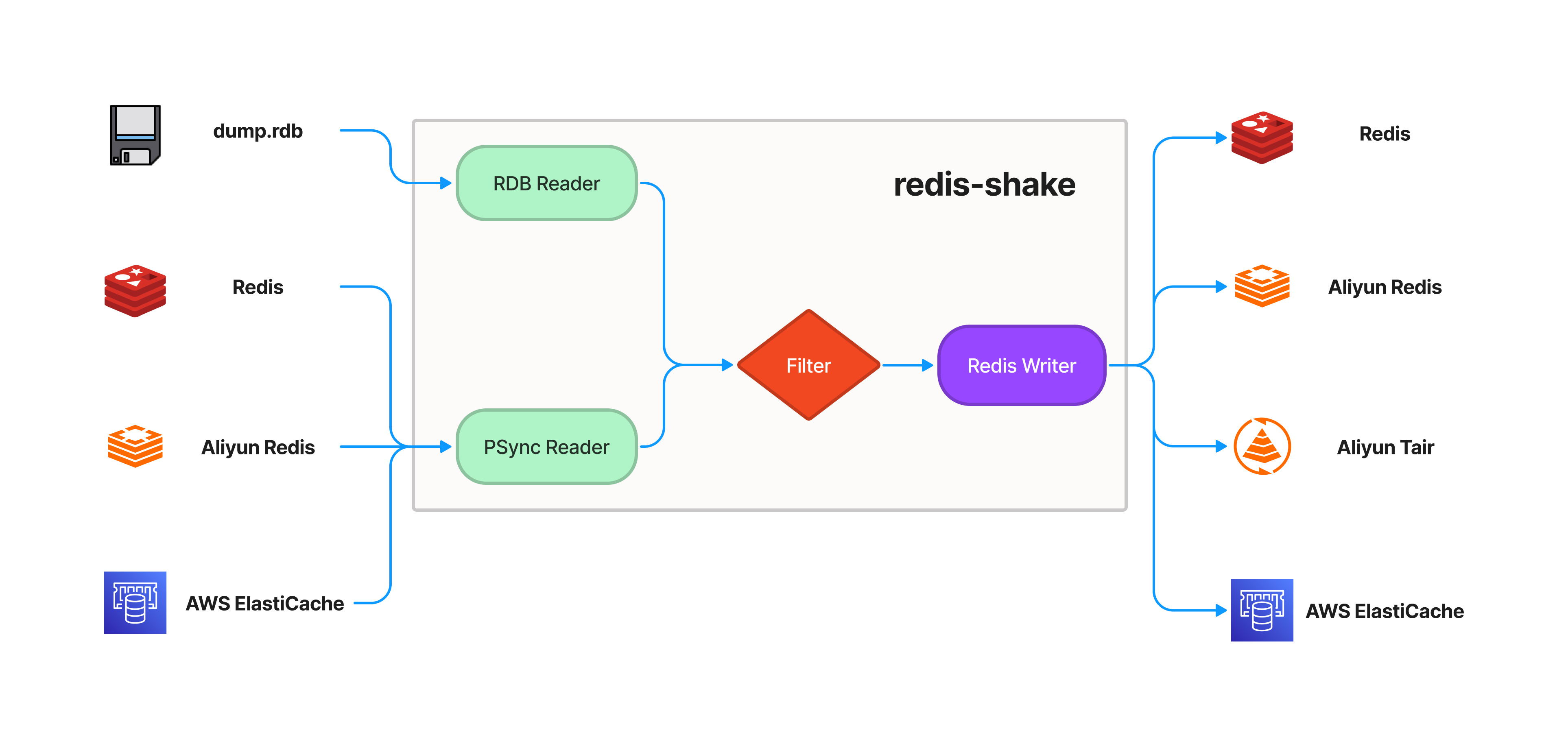
Redis-shake 快速体验
1、下载 redis-shake 二进制包
1 | wget https://github.com/alibaba/RedisShake/releases/download/v3.1.4/redis-shake-linux-amd64.tar.gz |
2、创建迁移配置文件
完整示例配置文件参考:https://github.com/alibaba/RedisShake/blob/v3/redis-shake.toml
1 | [root@redis redis-shake]# vim sync.toml |
单机到集群迁移示例配置文件
1 | [source] |
更多迁移模式可以查看github示例
3、执行redis数据库迁移
1 | [root@redis redis-shake]# ./redis-shake sync.toml |