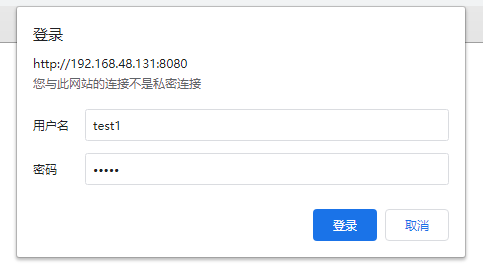基于nginx-auth-ldap
LDAP group需要使用groupOfUniqueNames用户组属性,请参考上一遍文章进行配置
1.1 下载模块包
1 | git clone https://github.com/kvspb/nginx-auth-ldap.git |
1.2 nginx编译安装的时候,把模块编译进去。
1 | ./configure --prefix=/work/admin/nginx --add-module=path_to_http_auth_ldap_module |
1.3 在nginx主配置文件的http标签中添加如下代码
1 | http { |
group_attribute uniquemember这个是验证的时候,访问组中的属性;require group过滤cn=nginx组中的用户允许访问。
更多配置参数参考:https://github.com/kvspb/nginx-auth-ldap/blob/master/example.conf
1.4 然后再起一个可以访问的server进行验证
1 | server { |
1.5验证权限