这里只是对prometheus监控ES的配置过程做个记录,方便以后查阅。
1.安装elasticsearch-prometheus-exporter
1 | [admin@haifly-bj-es2 ~]$ ./elasticsearch-6.5.3/bin/elasticsearch-plugin install -b https://github.com/vvanholl/elasticsearch-prometheus-exporter/releases/download/6.5.3.0/prometheus-exporter-6.5.3.0.zip |
输出如下:
1 | -> Downloading https://github.com/vvanholl/elasticsearch-prometheus-exporter/releases/download/6.5.3.0/prometheus-exporter-6.5.3.0.zip |
安装完别忘了重启es
2.安装并启动export(可选)
下载地址: https://github.com/justwatchcom/elasticsearch_exporter/releases
1 | [admin@haifly-bj-es2 ~]$ tar xf elasticsearch_exporter-1.1.0rc1.linux-amd64.tar.gz |
3.prometheus配置
1 | - job_name: 'es' |
重启prometheus
如果开启了api管理功能,可以如下方式热加载配置
1 | curl -X POST http://127.0.0.1:9090/-/reload |
4.grafana出图
推荐使用4358、266、2322
效果如下
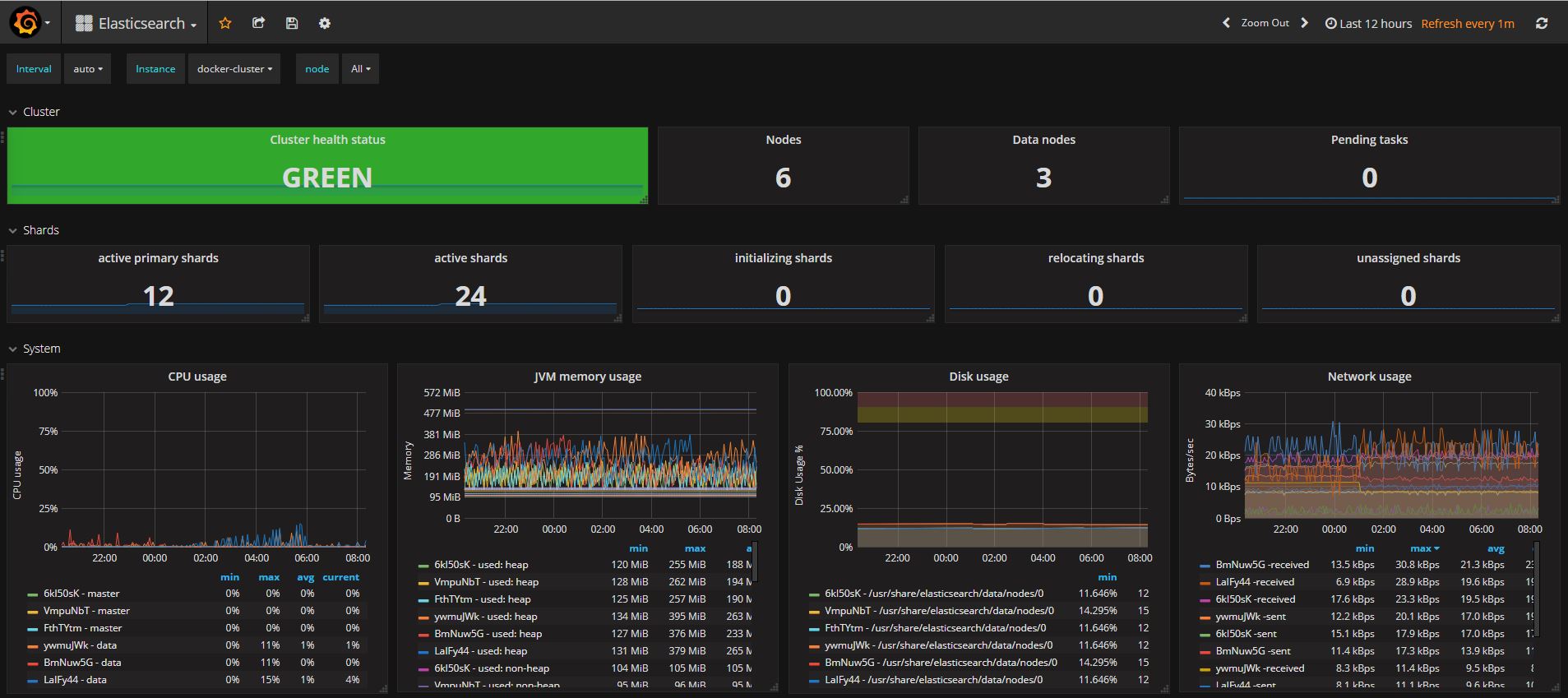
上图面板经过一定的修改可能略有不同,仅供参考