1.架构原理
1.1 Prometheus 介绍
Prometheus (中文名:普罗米修斯)是由 SoundCloud 开发的开源监控报警系统和时序列数据库(TSDB)。
自2012年起,许多公司及组织已经采用 Prometheus,并且该项目有着非常活跃的开发者和用户社区。现在已经成为一个独立的开源项目。
Prometheus 在2016加入 CNCF ( Cloud Native Computing Foundation ),作为在 kubernetes 之后的第二个由基金会主持的项目。 Prometheus 的实现参考了Google内部的监控实现,与源自Google的Kubernetes结合起来非常合适。
另外相比influxdb的方案,性能更加突出,而且还内置了报警功能。它针对大规模的集群环境设计了拉取式的数据采集方式,只需要在应用里面实现一个metrics接口,然后把这个接口告诉Prometheus就可以完成数据采集了
1.2 各个组件的功能
node-exporter组件:负责收集节点上的metrics监控数据,并将数据推送给prometheus
prometheus:负责存储这些数据
grafana:将这些数据通过网页以图形的形式展现给用户。
1.3 架构图
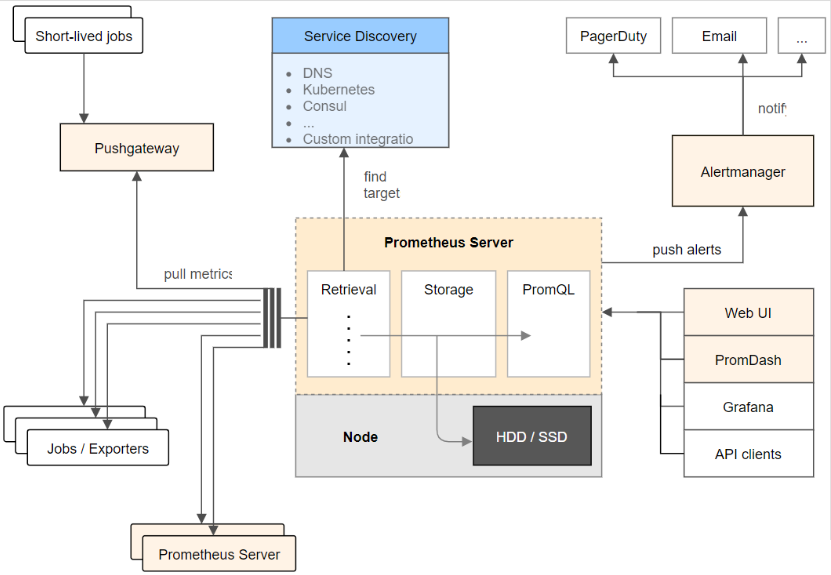
1.4 Prometheus的特点
1、多维数据模型(时序列数据由metric和一组key/value组成)
2、在多维度上灵活的查询语言(PromQl)
3、不依赖分布式存储,单主节点工作.
4、通过基于HTTP的pull方式采集时序数据
5、可以通过中间网关进行时序列数据推送(pushing)
6、目标服务器可以通过发现服务或者静态配置实现
7、多种可视化和仪表盘支持
Prometheus生态系统由多个组件组成,其中许多是可选的:
1、Prometheus 主服务,用来抓取和存储时序数据
2、client library 用来构造应用或 exporter 代码 (go,java,python,ruby)
3、push 网关可用来支持短连接任务
4、可视化的dashboard (两种选择,promdash 和 grafana.目前主流选择是 grafana.)
4、一些特殊需求的数据出口(用于HAProxy, StatsD, Graphite等服务)
5、实验性的报警管理端(alartmanager,单独进行报警汇总,分发,屏蔽等 )
promethues 的各个组件基本都是用 golang 编写,对编译和部署十分友好.并且没有特殊依赖.基本都是独立工作。
2.Prometheus 监控系统部署
用到的组件:
prometheus:开源监控系统
node_exporter:服务器端agent,负责采集服务器基础监控项
grafana:一个开源的度量分析与可视化套件,常用于展示监控信息
2.1 部署prometheus
2.1.1 下载安装prometheus
1 | [root@prometheus prometheus]$ wget https://github.com/prometheus/prometheus/releases/download/v2.7.2/prometheus-2.7.2.linux-amd64.tar.gz |
2.2.2 修改prometheus配置文件prometheus.yml
1 | [root@prometheus prometheus]$ vim prometheus.yml |
修改完后检查下配置文件有没有错误
1 | ./promtool check config prometheus.yml |
2.2.3 启动prometheus默认监听9090端口
1 | [root@prometheus prometheus]$ cd /work/admin/prometheus |
这里–web.enable两个参数开启了api管理功能,后面修改完配置文件可以使用post请求动态更新,不需要再重启服务了
1 | curl -X POST http://127.0.0.1:9090/-/reload |
2.2 部署node_export
2.2.1 安装node_exporter,启动后默认监听9100端口
1 | [root@prometheus prometheus]$ wget https://github.com/prometheus/node_exporter/releases/download/v0.16.0/node_exporter-0.16.0.linux-amd64.tar.gz |
2.3 部署grafana
2.3.1 安装grafana,启动后默认监听3000端口
1 | [root@prometheus prometheus]$ wget https://dl.grafana.com/oss/release/grafana-6.0.0.linux-amd64.tar.gz |
2.4 增加node_export监控
修改prometheus配置文件增加node_export的监控指标
1 | scrape_configs: |
配置grafana
访问localhost:3000 添加数据源(默认用户密码都是admin),推荐展示样式选择Node Exporter Full
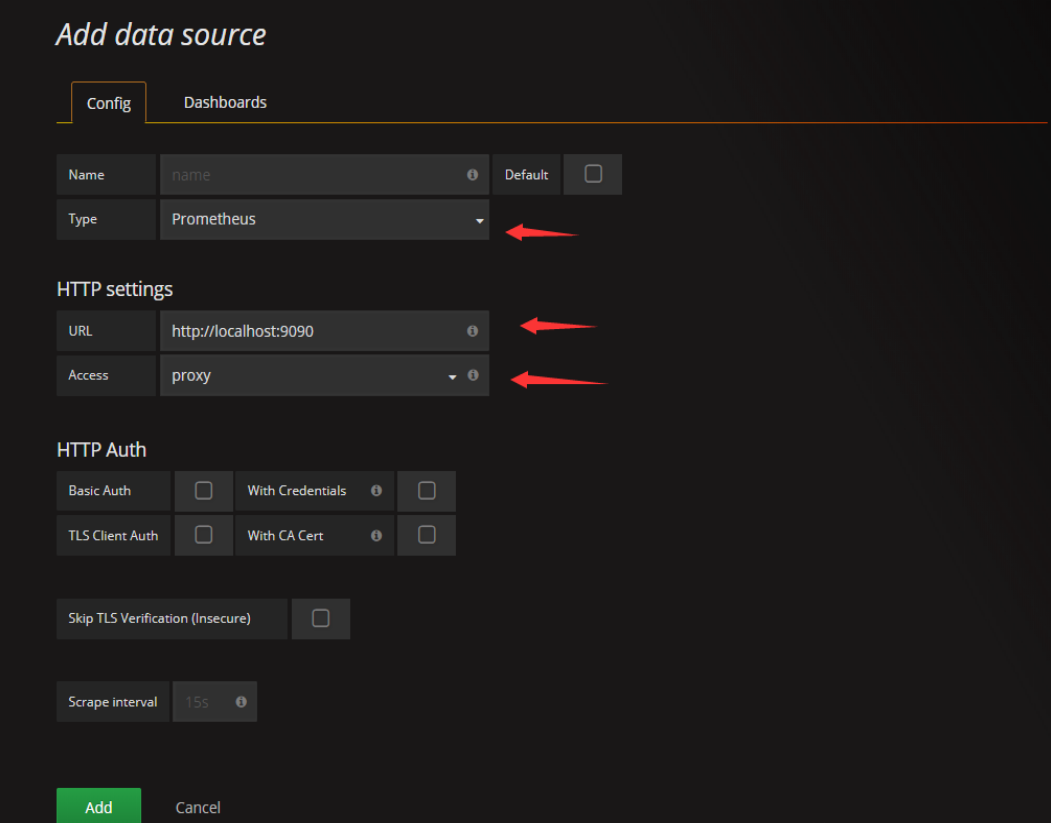
添加后的效果图

2.5 配置各组件开机启动
这里我使用supervisor来管理服务启动
1 | [root@prometheus prometheus]$ sudo pip install supervisor |
修改 supervisor.conf 添加下列配置
1 | [program:prometheus] |
添加supervisor开始启动
1 | [root@prometheus prometheus]$ vim /usr/lib/systemd/system/supervisord.service |
1 | [root@prometheus prometheus]$ sudo systemctl enable supervisord |