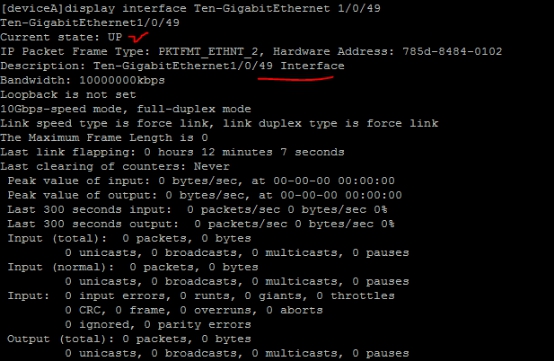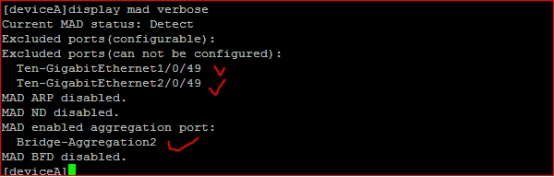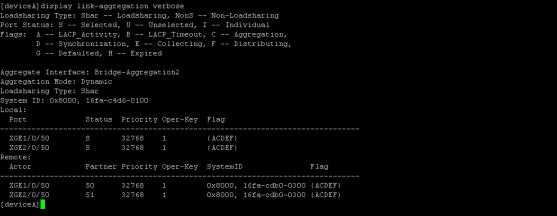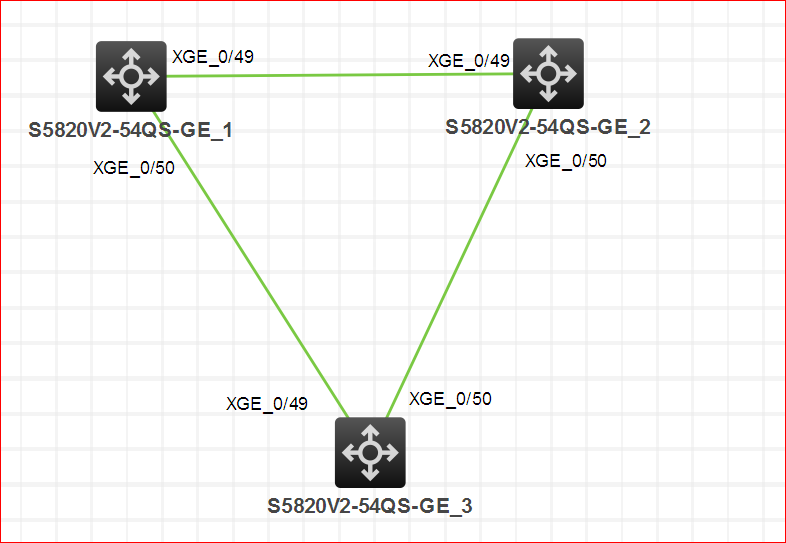
[deviceA]S5820V2-54QS-GE_1 配置
1 | <H3C>sys |
[deviceB]S5820V2-54QS-GE_2 配置
1 | <H3C>sys |
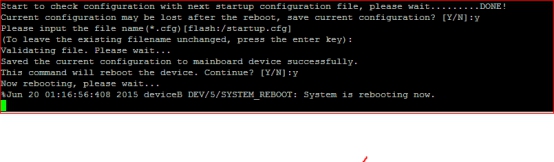
1 | <deviceB>sys |
此时deviceB就会重启,两台设备间会进行master竞选,竞选失败的一方会自动重启,重启完成后,IRF形成,系统名称统一为deviceA
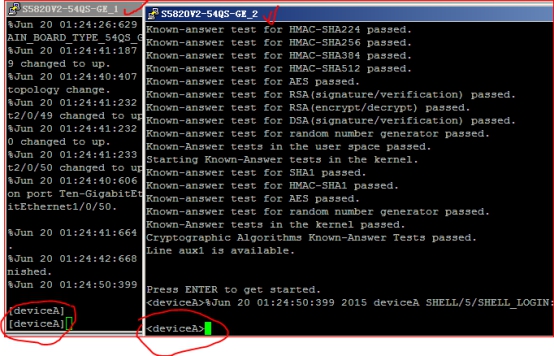
在主交换机上课看到IRF形成后的增加的端口,
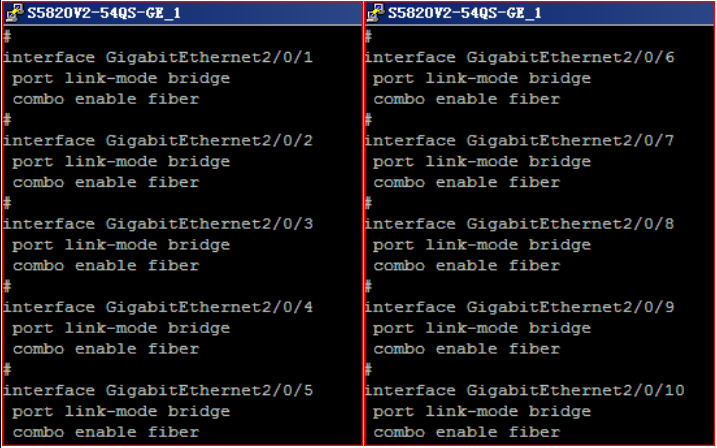
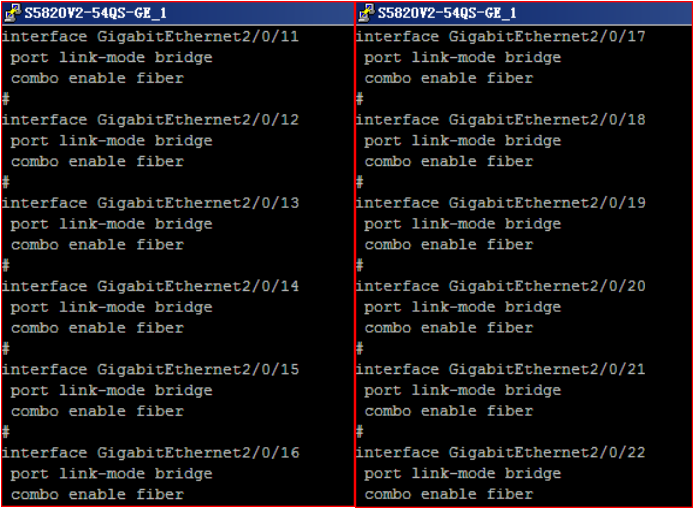
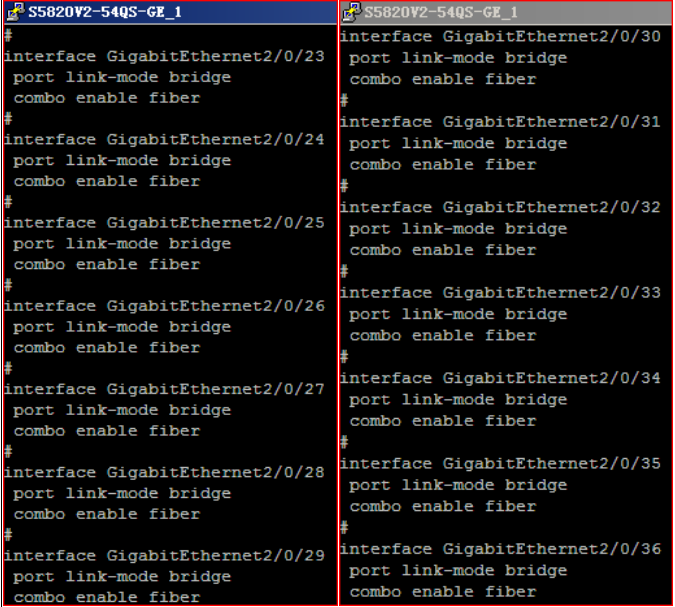
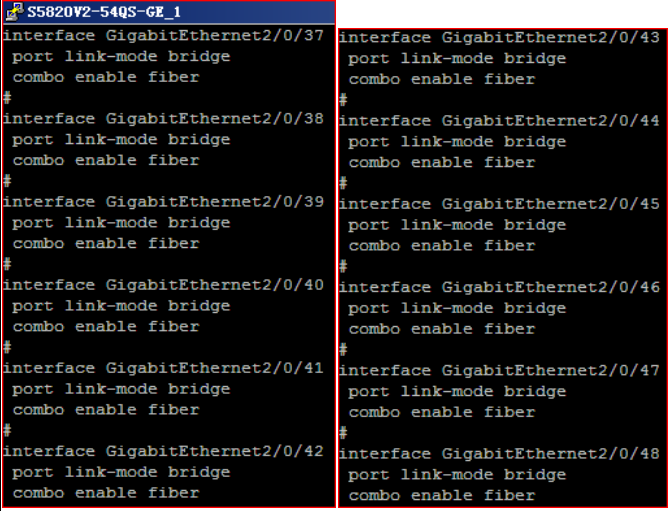
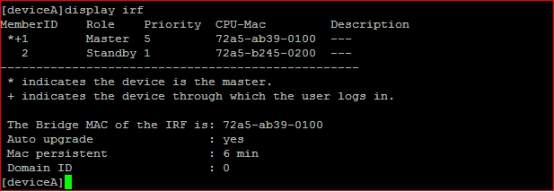
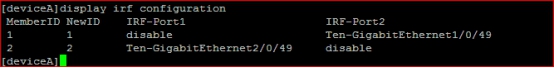
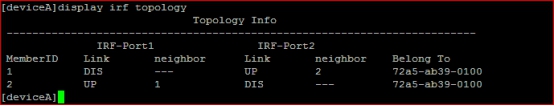
在主交换机上master
1 | [deviceA]interface Bridge-Aggregation 2 |
[deviceC]S5820V2-54QS-GE_3 配置
1 | <H3C>sys |